Clippy, a failure?
Most users of Microsoft Office would probably think Clippy, or the other Office Assistants are unneeded, which is why it and its friends are absent from Office 2003 onwards – Well, they are kind of hidden and need to reinstalled in Office 2003, and is totally gone in the later version. But is it really caused by users not needing the service they provide? I don’t think so.
Well, let’s see some of the similar assistants and we’ll go back to my statement.
What if we give Clippy more functions?
Around the time Clippy is hot as an not-welcomed Office Assistant, over the seas in Asia, a certain program called Ukagaka came out. The word is from Japanese where the open-source program originated, meaning “Something to be fed”. Another common term of this kind of program is Nanika, literally meaning “Something”. It look like this:
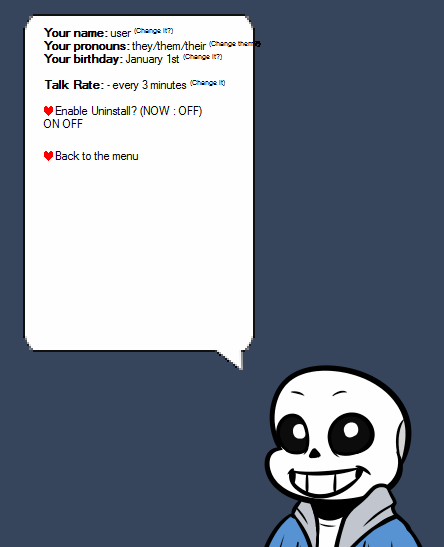
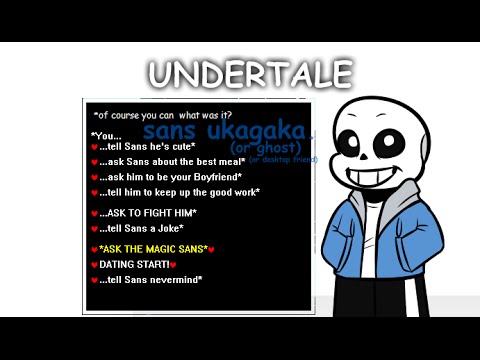
A Ukagaka is consisted of 3 parts: A Shell, that’s what you see – a virtual character on the screen. A Ghost, which decides the response and AI personality of the Ukagaka in question. Finally we have A Shiori (means Mark, as in bookmark), which is pure script programming to utilize the Ghost and link the Ghost with the Shell, together with all possible functions the author want to program. Finally, the 3 parts are processed by the Engine named Ukagaka to present itself onto the user’s screen, providing various functions.
Since any author could program the script in their own ways, and the script program itself being very extendable, those desktop assistants can do everything, from chatting with you, randomly start some topics or display some trivia, to useful functions like a calculator, a dictionary, a search engine, etc. It can also track user’s actions and respond to them accordingly. (For example, close itself with an animation and a “goodbye” when it has detected user’s shutdown computer command)
Guess what, people like it a lot! They like it so much that new Ghosts and Shells are being produced everyday by everyone. Take the screenshot character for example, he’s from the 2015 game Undertale. While the Ukagaka is a thing from almost 10 year ago.
Why? Because it’s useful? Well, let’s see something else then.
Also desktop assistants, but does nothing aside from being cute
Around the same time, or even earlier than Ukagaka, there is another kind of desktop assistant, or better put, “pet” called shimeji. The name is also Japanese and roughly translate to “placeholder”. They’re little animated sprites that hang around your windows and desktop, doing nothing, taking over your computer memory and just being cute.
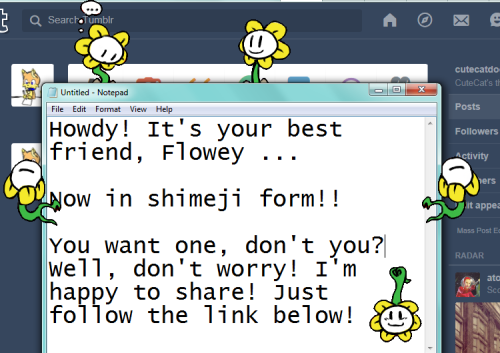
These little desktop pets don’t have any function, and is just coded to stick around based on the position of your windows and current actions. These sprites will do their proper animation when interacting with the desktop, for example, if you drag one off one of your windows, it will fall down onto your taskbar (or the bottom of the screen, if your taskbar is hidden), or when you’re writing something, it will look up or down as if looking at what you wrote. But only that, nothing more – these little guys don’t provide any function at all, and are just being there, hence the name “Placeholder”.
Weirdly, those are also highly popular, despite having a history of more than 10 years. Proving that yes, users could also like pets that hang around the screen for no reason and no function at all.
Then what happened with Clippy and Co.?
Let’s see what Clippy does.
When you’re writing something, it jumps out and ask if you want to write a letter, even though you’re probably not writing a letter.
When you get a word wrong, it jumps out and ask if you need more spellcheck options.
When you’re doing an action in Office, it jumps out and ask if you need any sort of help, no matter if it’s the first time or not.
The main problem surfaces – It jumps out on its own.
Neither of the above two assistants did that.
If a user wants help, they can always click the assistant. Or if a user just want a companion, they’ll also not wanting said companion jump out every two minutes offering unneeded help.
That’s the real reason why Office Assistant flopped. It holds a complete disregard to user needs, and would bound to disappear. Nowadays, the only trace of clippy is hidden as an easter egg in an optional setting, which is sad.
For me, i actually like them as a silent companion – Just turn all help off and let it watch me write.
Actually, it’s not Microsoft’s first time mess those assistant up, their first failure is in Microsoft BOB, but that’s another can of worms that I don’t really want to talk about here (Yes I used it, no it’s a huge failure).
So, until next time.