NMFORCE BLOG
Design Principle – Only keep what’s important
I understand this is a game design blog, but today, we’ll look at something that’s more general before we get into the topic. That’s the Design Principles.
According to Donald Norman, there are several kinds of key design principles that works in everyday things: Visibility, Feedback, Constraints, Mapping, Consistency and Affordances.
Of course, what could apply in everyday things can also apply to game design. Actually, some of these principles has become so well-used and well-known, that they already become tropes that is often discussed by gamers and designers alike.
And we’re talking about some of them in this blog article.
Trope: Interface Spoiler
There is a well-known trope in video gaming called Interface Spoiler. This refers to the fact that sometimes players can try to guess what would happen in the game from just the game UI elements. For example, in any RPG game with a bestiary system, where the player can see all the monsters/enemies they’ve defeated in the game, the player can guess what point they’re at within the story from the completion rate of the bestiary: It may be usual if you’re at the final dungeon with a 80% completion rate since the rest of them would be mostly residing in the last dungeon. However, if the bestiary is only at 30% or such, and the game has already placed the player at somewhere that resembles a final area, this would almost always mean that there are some twist coming ahead and the story is far from over. Especially if the existing content seems underwhelming.
“I’ve already defeated this Dark Lord, why do I still at 28%?”
This, is mostly caused by one of the above design principles backfire on us. The game is giving more feedback than the player should know. Normally, a completion rate system is implemented to remind the users how far they’re in and what has been done. In this case, it tracks the unique kinds of monsters they encountered. Players can easily put one and one together and instantly know something was fishy from the get-go.
Now, for the game in the screenshot, it’s no big matter because the game above is meant to spoof those overused RPG tropes. However, if one’s game focus on storytelling and various twists much, they need to work to get around this matter.
Luckily, as a certain Chinese proverb tells us “The only ones able to untie the bell, is usually the same people that tied it up in the first place.” To solve a problem caused by accidental backfire of design principles, the best thing we need to do is make use of another design principle, in this case, constraints.
Let’s assume we’re making a mystery-themed game. There is a killing spree going on in a classic closed house scenario, the people are dying one by one and new information are constantly updated from the player’s investigation. Everything finally ends on a climax where the main character trapped the killer (who we, the player don’t know the identity of) in a room with no escape. And as the protagonists rush to the door, a prompt appears that tells you to enter the suspect’s name. It’s also the old-fashioned way: The player need to type out the suspect’s name manually, as if he really is a detective and is writing things down in his notebook.
Now, if we’re doing proper design and feedback, we normally want to just give the player a choice from every character in the game because it’ll be hard for the player to remember the exact name of every character in the game. But that will decrease the difficulty of the game since this actually give players a clean range of possible suspects – while the killer could be anyone the player has met, there are always other “spoilery” possibilities. By taking away the player’s ability to select from a pre-defined list of characters, we give the players more options to choose (and more possible for them to choose wrong!) However to prevent the earlier problem of “player not remembering the names”, we’ll make the list of characters accessible instead – just taking away the ability to directly select one of them is enough in this case.
Of course, for this trick to be actually working decently, make sure to write out every single possibility in-game for every single possible wrong and right answer – one such wrong answer can be used as a catch all for typos or names that plainly doesn’t exist in the story, but we’d want to get everything covered, just in case.
Trope: Tomato in the Mirror
Sometimes, we may want to play up the narratives for a bit, especially if the game is heavy on storytelling and twists (notice a trend there?) To do that, we have 2 approaches:
Hiding things from the player so they will be surprised by the reveal. Or make something different to make the player aware that they may not be playing the same character. Both are Visibility matters.
Example of hiding things from the player can often be see in games where you’re required to name your character, or customize your character in some way. The game will give the player the interface and telling them to name/design this character. However, they did not state that the character they’re naming and designing is actually the player character. By cleverly limiting the visibility, we can leave room for storytelling twists and makes interesting design choices in our games.
Undertale is a game using a similar system. It also makes use of the constraints principle discussed earlier, in which the game would stop you if you name yourself after some certain important in-game characters. After all, if naming your character provides a twist for the player, you don’t want the player to do anything to mess that up.
On the other hand, by introducing small, different feedback, we can also make the player aware that something isn’t right. For example, if an interactive visual novel suddenly changed its interface to be played like a normal audio book (where all of your potential choices has been taken away when they appears), the player would know that something went wrong.
By cleverly controlling feedback and visibility, we can let the players know only we want them to know.
And that’s all for today, for the next blog, we’ll be talking about our players.
Until the next time…
Final Reflections
As our game’s prototype is nearly complete and the GameCon is over the corner, we playtested the game once again.
And we think we have successfully achieved all our goals (not gameplay goals, design goals):
- The game features simple gameplay.
- The game features an easy control scheme that don’t require additional tutorial
- The game has a simple goal that’s easy to understand and achieve.
- The game has a fast pacing to make use of the simple goal.
- The game supports multiplayer and has social interactions in the form of a leaderboard.
- Alternative strategies are made possible using a combination of gameplay mechanics and dynamics.
- Further increases replay value due to the unpredictable nature of PvP
As our prototype game is only a tutorial stage, there are no other players to be fought there, however the controls and core mechanics are all in place.
In the tutorial stage, the player can run on walls, shoot at AI targets, pick up ammo, and explore the stage. The Lobby and Room system is also in place but since Tutorial Stage is now designed for single player only so it’s currently unused. The game will feature LAN netplay when completed.
The gameplay itself is smooth and most test players can finish the tutorial stage without problems. The tutorial itself is done by displaying the controls in a clear fashion above the screen. It’s actually built in as a part of the map so it gives direct feedback to the players when they completed a part of the map. The map itself is divided into multiple parts, each part explains a single mechanic (1st part is moving, 2nd part is shooting, 3rd part is running on walls, etc.) After the entire tutorial process is completed. the player is left in the final part of the arena where they need to use what they had learned just now to take down several AI targets. The tutorial stage ends after all the targets has been dealt with.
Overall, I see this game is going according to the plans and the design document and has no doubt that it will do well on the gamecon. We still have a long road ahead of us though but as of now, everything is in place.
Making more people happy
It’s always better if a game could be played with more people. Super Smash Bros. is successful because of that, and with the recent launching of Super Smash Bros., 8 players could duke it out on the arena. Which inspired us to put more than 2 players in the game. The problem here is how to implement it.
For our programmers, it’s of course feasible to implement a sort of lobby and room system that supports more than 2, maybe 4 to 8 players in the same map. However, our group members pointed out that having more players will likely results in an even faster game.
Not that it’s a bad thing.
However, we are not casual games, we don’t have a hi-score board either. Since there are no sources to get points. Leaderboards can surely be implemented using the “Most rounds survived” as standard and it’s surely a good incentive for players to compare among themselves.
The shorter game times are actually a good thing here because the players can rack up in points very quick since a match will likely ends in shorter than 5 minutes with 8 players eagerly killing each other. A Team Battle Mode can be similarity implemented to promote teamwork and lessen the pace.
The point of making more people playing the game is that for a game with a single goal and very fast pacing, more people playing means there are more random factors (without us throwing random factors built-in the game here or there.) since people will tend to have different strategies. Which will provide a random factor of unpredictability in the process. In other words, having more players will increase the re playability of our game which is always a good thing to look forward to.
Of course, add in multi player functions require us to focus more about the balancing of the game play, but thanks to the simple goal and game play mechanics, this won’t be hard to do.
Reflection – UI & Controls
This passing week has been slow due to some of our members went to MIGS, so I want to look back and discuss the UI and Controls on our games this time.
I listed examples of platforming games in my UI blog. Because originally our game will be played similar to one. However, we have since changed our game design for a faster paced-PvP arena game. The thing is, the discussions of UI and Controls are still relevant even if the game genre is changed.
Currently, our game features a very simple UI: On the screen is a number showing the remaining bullets, there are also a crosshair in the middle of the screen that can help aiming. There is no need for HP since you die in one hit. However when you have a shield on, your weapon will change color to reflect that. Obviously, the color will be removed (and with a sound) when you get hit.
We don’t need more things on our screen since we want our players to focus on the arena and their opponent. As far as we tested, this is a good design choice since no one questioned for the absence of UI or HUD.
Control wise. the game features the standard WASD moving, mouse aiming and firing control that everyone with an experience on games such like Counter-Strike would known of. Most similar games on the market features the same control scheme. Currently, joystick/gamepad control haven’t been implemented, but when it eventually does, it will also resemble the control scheme used in those games. This is to ensure that our intended player base would pick up this game and know how to play it without any additional tutorials.
Our player profile indicates that our player bases are likely the more casual FPS players, which will like the streamlined UI and Controls.
The programmers are working to align the crosshair so it fits better with the camera. And we’ll be moving on the designing of the main menus and menu items when that’s done.
Keeping Up the Pace
The other day, we are talking about the usage of items in our game. As of now, there are only 2 kinds of items planned:
- Ammo, when picked up will add another 3 bullets.
- Shield, when picked up, will shield exactly 1 attack.
There are also one alternative weapon, designed by me, which is a rifle crossed with a balisong (butterfly knife), which can only be used at close range.
Some of us is arguing that including the shield item will slow down the pacing of the game.
In my opinion, I can’t see how a shield can slow down pace when combined with other items. Since the programmer is working on the test stage, and no other items, aside from the items that is going to be tested, are going to be featured on there in the final prototype, the concern about a shield slowing down the pace of the game seems to make sense.
However, in the actual game, there are chances your opponent will find the ammo or rifle knife item before you, and the rifle knife item could be used to launch a surprising attack from behind (since we are not planning to implement any additional gameplay mechanics such like footsteps, a such attack provides no feedback to the player). or tries to launch several attacks in a short time – making use of the increased amount of bullets. The shield, in that case, will become a very useful power-up to be against such surprise attacks. In other words, the shield item is a counter for the other 2 items. While the shield item, by itself would slow down the pacing of the game. Its design purpose is to balance the other two items that’s been used for the increasing of the pacing.
Now, the items are never the main focus of the game, since the player would need to find the items instead of tracking down their opponent. However, they create another strategy of reaching the goal, and provides alternatives to the gameplay mechanics, so even though our prototype test stages won’t feature any items, the final game will definitely feature them. There are possibilities that level gimmicks would also be considered, but that’s a topic for later.
Testing Gameplay
After we finish our goal design and gameplay design. We started to actually implementing the gameplay. The engines are being fired up and classes constructed in Visual Studio that loads the map, handles the physics and the gameplay input, etc. However, before a part of the game is completed and tested, nobody, even the programmer himself would know how the game would have worked. So testing is important.
Since our gameplay is simple, anything that will make the gameplay harder should be considered unfitting and should be fixed.
One such problem that surfaces through testing is that the wall runs are registered differently and sometimes it will not work, resulting the player fall off during the wall jump and run if they jumped from a specific angle. Luckily, this gets discovered very soon and is easy to fix.
Another problem is related to how the engine handles the camera in relation of the player’s screen. Since the engine registers camera angles and position differently from what we actually saw on-screen, the shots would miss if the camera is in an odd position ( for example, if the camera, for some reason, is not related to the player – often resulted by shooting while falling or wall-running). We thought of taking out the option of shooting when the player is in odd positions, but ultimately decided against so since this drifts from the initial goal: The player should be able to aim and shoot at any given time. Thus, additional works are done on the camera class to ensure that the bullets fire track is more closer to what the player will actually see on screen.
We are starting to make a tutorial stage with a special arena together with instructions to both familiar the players and serves of the further playtesting stage for our own. Our prototype will be featuring this tutorial stage too.
Core Gameplay, or Goals
While we are doing our game, it seems sometimes Core Gameplay and Goals are one and the same. Think of this:
- You’re now controlling a character.
- This character has 3 bullets.
- Your opponent is controlling a same character.
- There will be power ups splashed everywhere on the field where you can gain a small advantage when you picked it up.
- You need to finish off your opponent via one shot, before your opponent does the same to you.
Basically, aim, shoot and collect. The game play requires the player to aim and collect, and the gameplay goal is basically kill your opponent before they kill you.
In our game, the goal is clear, there is only one goal, though there are more than one ways to achieve said goal, that’s related to the core gameplay mechanics:
- Find your opponent and fire at them, if you hit them, you complete your goal.
- Making your opponent’s life harder by collecting additional ammos (so your opponent can’t collect them and you got extra chances) and/or collect shields so your opponent need to score an extra hit to complete the goal.
- Dodge everywhere and wait for a timeout, making the opponent fail their goal instead.
When a simplistic goal is made, it’s very easy to tie our mechanics to the goal, and design the gameplay around it.
Goal: KO your enemy by scoring a hit translates to a simpler interface to aim at the enemy and powerups to help score the hit, or keep the enemy from hitting.
Goal: Don’t let yourself KOed by your enemy leads to a series of acrobatic mechanics such like running on walls and leap of faith jumps.
Different players may choose the different side of the same goal and then play the game accordingly, everyone could have fun.
Designing the gameplay around the goal turns out to be easier than expected thanks to the single, clear goals of our game.
How to make people play our game again and again?
Previously, some different games was discussed because we are still discussing what to do about our own game, including an complete rewrite of the game’s design document and other related information, and since this week most of our own game’s design is ironed out we’ll starting to discuss our own game.
Originally, our game is featured in a fantasy setting where 2 players need to be teamed up in order to defeat a huge boss. However, in our discussion regarding the implementation of the idea, we found out a problem: No matter how we make the boss fight, there ought to be repetitions, such like climbing on the boss’s back while the boss tries to shake your character down, how the boss attacks and how the player will dodge the attack. Even though we can spice up the boss fight by giving the bosses different sets of attacks or completely different bosses, the results would be the same – The player would quickly exhaust all the alternative patterns and bosses and will get bored pretty soon.
To cater to this problem, we have once discussed the possibility to make the game extremely hard (not unlike one of the platformer above), however even we make the gameplay fair through the feedbacks and controls, it’s still not enough to not make the player feel frustrated. So we scrapped the entire idea.
We think the lack of the replay value is cause by the lack of alternative strategies and randomness, so we ultimately remade the game into something entirely different – Instead of two players fighting a boss, now we have 2 players fighting each other in an arena with the same amount of resources – each player get 3 bullets and have only 1 HP. The arena is quite big so there are lot of space for alternative strategies, also because the opponent is a human now instead of an AI or preset pattern, there are more fun in outwitting a fellow player.
Now, the problem comes to how to actually make it so the process itself would be fun, we’re thinking of a very fast-paced gameplay that will make the player replay again and again in a relatively short time. The match itself will be about 3 to 5 minutes long, and give the player incentive to play the game again and again, using different ways but under the same goal.
Now this is one problem solved. The other problem, would be how to make this gameplay itself more interesting so the player will want to play the game again and again.
Feedbacks are Always Fair
There is a certain sub-genre of the Action Game.
In it, you will die a lot because of various reasons, such like the level designs are weird, there are traps everywhere and trial & error is needed to progress. However, some people agrees that if executed right, these games will be enjoyable.
The point is that a game like that expects you to die a lot…But also expects you to learn about the various hints through trial & error.
(Here I learnt from my errors 254 times)
One of the first examples of the game showing what is right is here:
It’s not like the first section of the 1st stage is traps free, but there are lots of indications and suspicious placements of level gimmicks to show that something was wrong and the player can easily dodge them if they’re careful. But here the game notified us of a special item: Not only this special block is here which produce some text to tell us that the item is special, can be picked up and used to jump higher, there are two enemies up on the cliff (one of them in the above screenshot is covered by the block of text but it’s bouncing from that Jump Mushroom) that shows what will happen when the item is used.
Basically the game is telling us that :”This red mushroom can be picked up, and you can jump on it to jump higher. The enemies can also bounce from that mushroom”
Then, at the End of Stage 1, a trap will fall from above and hit the main character, since it happens when you are not controlling her, it’s seemly unavoidable, however, with the earlier knowledge as the result of the feedback, we can pick up this mushroom from earlier and just bounce the trap away as it lands.
Then, in Stage 2, the player will come across a green mushroom, stepping on that mushroom is a trap and will be resulting a loss of a life. However with the experience from the previous stage, the player would try to find the correct item hidden not-so-well in the stage, thus avoiding the trap.
It’s okay to make a game very hard, as long as the players can know from their experience how to play the game to avoid deaths. Feedback here is important because it serves as a way for the player to know what actions they should and shouldn’t do.
The players often say that these kinds of games are “Hard, but fair.” The fairness actually comes from the proper controls and feedback of the game.
A day without UI
User Interface is one of the more important parts in game design, since it’s ultimately what the player is looking at while they’re playing the game. However, since the advent of the mobile and casual games, people have been arguing about the right way the UI is done.
Some people thinks UIs (including HUD) are a waste of gameplay space and should just be trimmed down into nothing, while the other party insists that HUDs are important and should be a important part of game design.
To discuss this matter, I think posting screenshots are the easiest way to show the difference. The below screenshot came from the first Mega Man Zero game, which was released in 2002.

As an Action game, there are minimum UI, you got a life bar showing your HP, a Rank Rating showing up your current Rank, and your current weapon.
Then there is Mega Man Zero 3, released in 2004:

There are literally no difference at all, aside from an additional weapon icon (since that game introduced a new weapon system. It is virtually, the same game. (Maybe with cooler graphics)
Then we have Mega Man ZX, released in 2006:

There are suddenly more stuff to show on the screen. One of the major differences is because this game was on the DS which has two screens. However, The bottom screen is exclusively used as a bigger UI since there are, again, more game mechanics to cover.
Then at last, we have Azure Striker Gunvolt, which is released this year, in 2014:
![]()
I need to point out that all above games are made by the same group of people, This can also be seen in the game’s similar genre, art style and core gameplay mechanics.
However, the trend cannot be unseen: For an Action game, there are more and more UI Elements on the screen, in other words, more stuff that one should take notice on. It’s not like Mega Man Zero series didn’t have a skill system or switchable weapons, they are either all inside the manual, or stowed away in another menu accessible by pausing the game.
But most casual players don’t play games on handheld consoles anymore.
Instead, they got this:
(The game in question is Strange Adventure, a spoof action game that’s on Apple App Store, it’s the game I own but most other action games has a similar problems with UI)
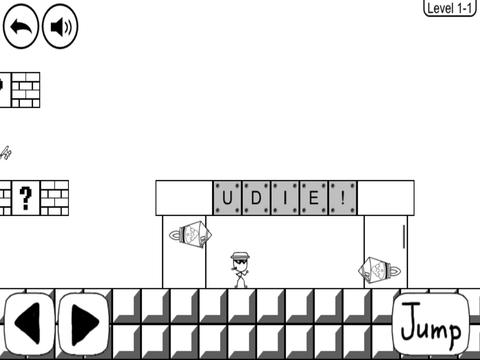
In the prior examples, the UI elements are for the core game mechanics. However in this case, Since it’s a mobile game, the developer simplified the UI to nothing but controls. It’s not a bad choice since the mobile platform lacks things like the D-Pad or the buttons. The point is that the recent trend of Casual Mobile games is to simplified the UI for gameplay, while Console games are making the UI an extension of the game mechanics.
In a way, the Casual game has simpler and simpler UI while the Serious games will have more and more stuff on screen (Yeah I’m looking at most of the MMORPGs) When you have little to do, obviously the UI should be simplified, but when you have a lot to do and see, a proper UI will going to be important.
So both parties are right here.




